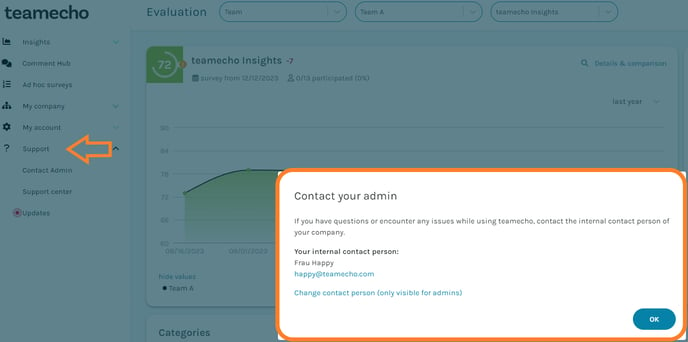How do I appoint new administrators?
teamecho administrators can manage and actively shape the company settings. They can create new teams, start and stop surveys, etc. Therefore, we recommend appointing at least two administrators.
Initially, the first administrator of your company account is always the person who registered your company in the teamecho web app.
To add a new administrator, simply go to the User Management section and click on "Add User" at the top right corner. This action will open a new window where you can easily creat a new administrator. This feature allows you to efficiently manage your team by granting the necessary permissions to the right individuals.
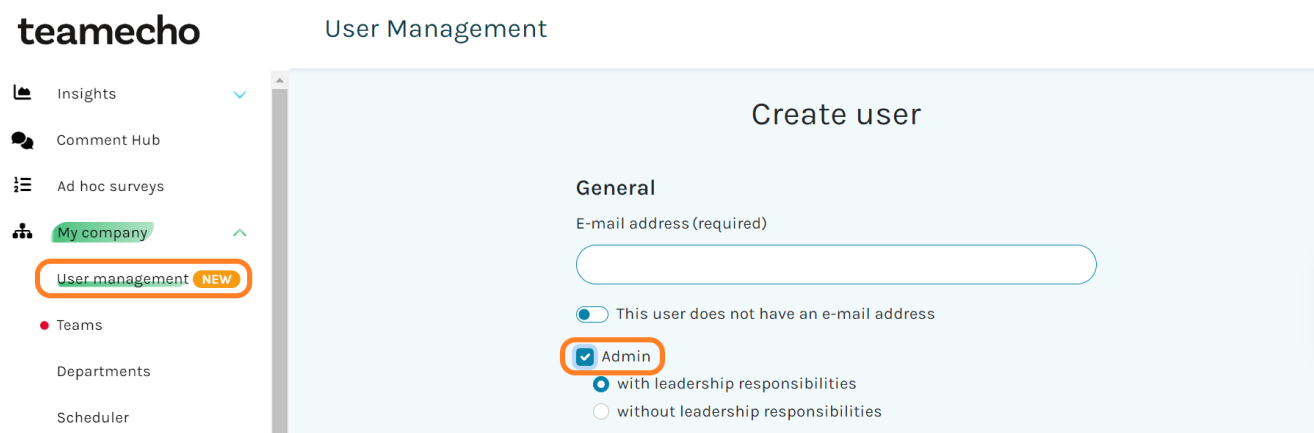
What tasks do administrators perform?
The administrators of your company account
- take care of selecting the optimal settings (such as visibility settings)
- usually ensure that all employees are assigned to the correct teams
- create departments and thus ensure the correct representation of your company structure
- define which question sets are played out at which intervals in the survey planner
- can start and stop surveys at any time.
Two different types of administrator accounts
To facilitate your daily work with teamecho, we recommend that you appoint at least two administrators who can manage your company account. You can choose between two different types of administrator accounts:
- Administrator with leadership responsibilities
(you need at least one of these accounts per company) - Administrator accounts without leadership responsibilities
Administrator with leadership responsibilities, who are labelles as "managers", have all editing and viewing rights, comparable to "super users".
Administrators without leadership responsibilities, who are also not labelled as "managers", have all the necessary editing rights, but no general viewing rights to results. They can fulfill all administrative tasks, such as creating new users/teams, starting/stopping surveys, adjusting visibility settings and appoint additional administrators.
Note:
- If you create an administrator without management responsibility, this user can only see the results of his/her own team, but not company-wide analyses.
- When you add an administrator, they will immediately receive a registration email. All other users will receive their first email at the start of the survey.
Administrators as contact person
So that your employees know whom to contact for internal teamecho questions, there is the option to designate a support person.
You can easily set this up under 'My Company' and 'Company Data'.
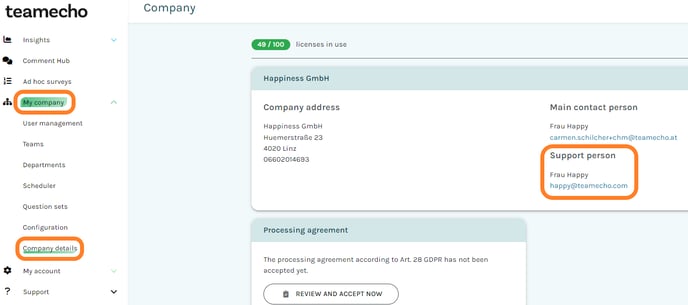
This allows your employees to access the email address you provided and ask questions under the 'Support' menu.