How do I reset passwords for team members without email addresses?
A team member without an email address has forgotten his or her personal password? No problem - this is how you quickly create a one-time password.
To reset the passwords of team members without e-mail addresses, you need editing rights in the corresponding team. Usually all administrators, as well as team leaders with editing rights have the corresponding access.
To reset the passwords, expand the corresponding team (arrow button to the left of the team name) and click the "Reset" button for the corresponding team member:
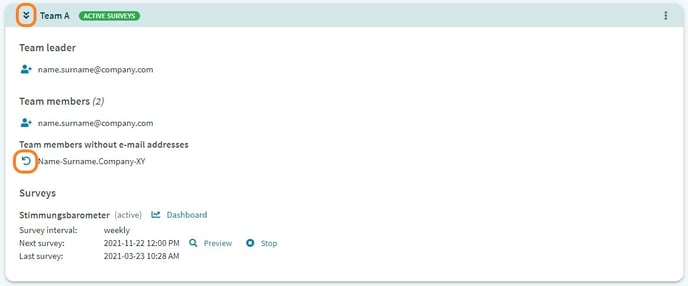
You will be asked to confirm the reset:
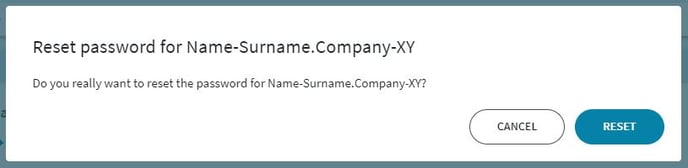
Afterwards you will receive a pop-up with the new one-time password. Make a good note of it and pass it on to the employee, who can then log in again with this password and define a new, personal password.
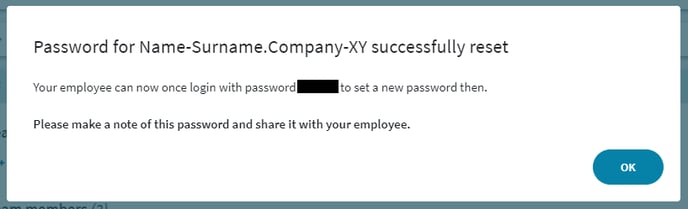
Read how to add new team members without e-mail addresses to your team.