Reactions to comments
Reactions to comments allow employees to to give more weight to the message of comments and to show what issues are important to them.
Any member of your organisation who can reply to comments can - once the function has been activated by the admin(s) - also respond to them. A thumbs up can be used to express agreement with a comment. This allows managers to see more quickly which topics are on the minds of many employees.
Activate reactions to comments
Reactions to comments can be activated organisation-wide by administrators in teamecho. Navigate to "My company" --> "Configuration" --> "Features" and check the box for enabling reactions in your company.
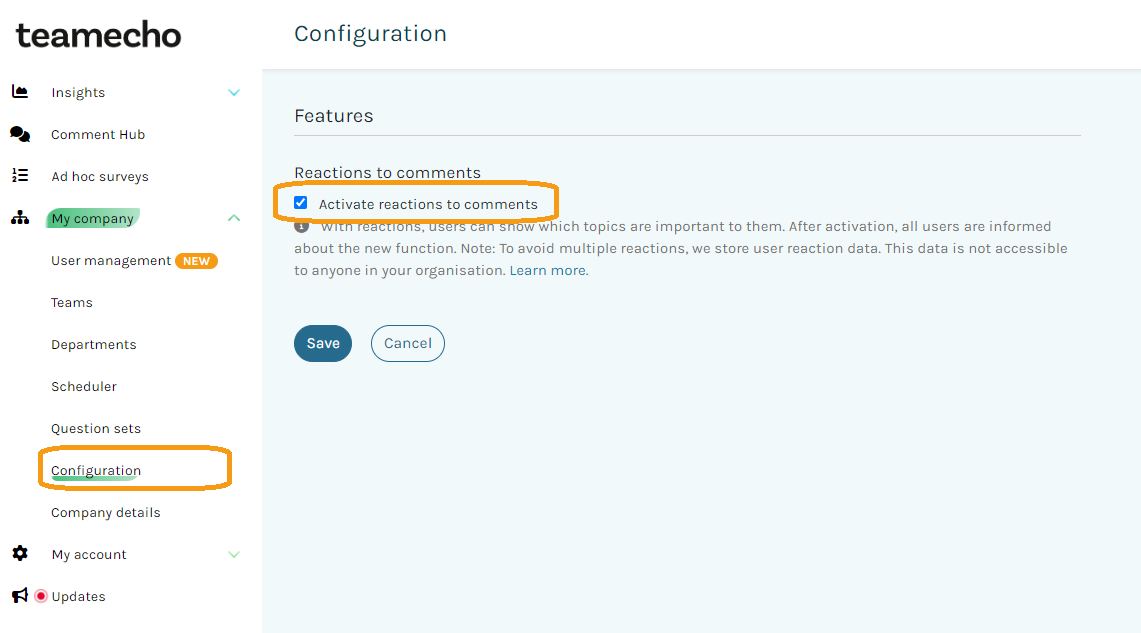
How about the anonymity for reactions?
In order to ensure that everyone reacts only once and can also undo this reaction, we store in this case the reaction data. This includes who reacted to which comment. However, this data is not visible to anyone in your organisation.
For more information on anonymity, please refer to this article.
If you have questions, please contact our support.