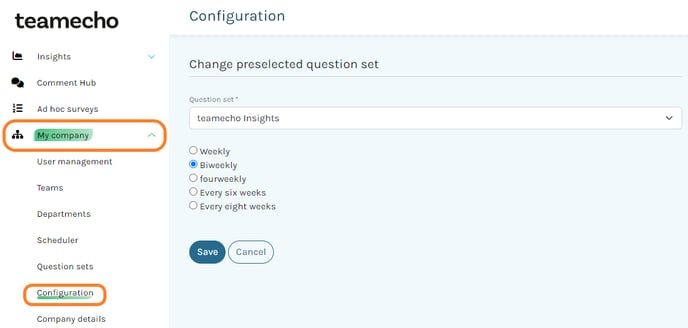teamecho Insights
The teamecho standard
"For a better together": Growing together and creating a working environment that inspires - that's what teamecho is all about. However, new challenges in the working world also require adjustments in our tool. That's why we recommend our scientifically based question set teamecho Insights.
What's the difference to the previous question sets?
- The question set is even better adapted to the needs of managers so that they can unleash the full potential of their teams.
- With its 10 categories, teamecho Insights provides you with an even more comprehensive picture of all organizational culture characteristics that are important for the success of your teams.
- The wording of the questions is even simpler and shorter.
- With teamecho Insights (leaders), there is also a separate set of questions for leadership teams that focuses on leadership-specific challenges and growth opportunities.
Overview of the categories
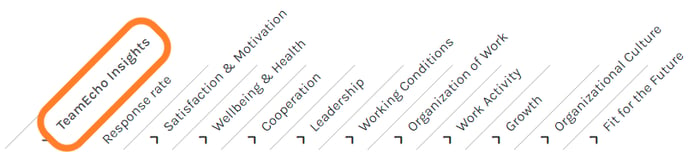
For the curious among you, who would like to have more information about the categories:
Backed by science - Scientificity is of course always very close to our hearts. We are happy to provide our validation paper to anyone who would like to take a closer look here (pls. note: the validation paper is only avaliable in german).
And now to the practice
We'll be happy to show you how you can switch to teamecho Insights in just a few steps:
Please note that when you switch to a new question set, your trend history will restart (= separate dashboard view for new question set).
Results from previous question sets will of course remain! You can switch to past question sets at any time in the dashboard view.
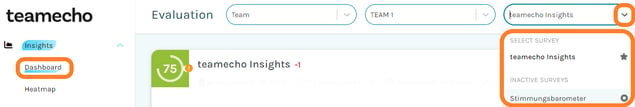
Additionally the results remain within the teams in the menu tab 'Teams'.
First stop your current survey plan (e.g. question set mood barometer) in the menu tab 'Scheduler'. If you want, you can delete the old survey plan after stopping it. The results will still be visible.
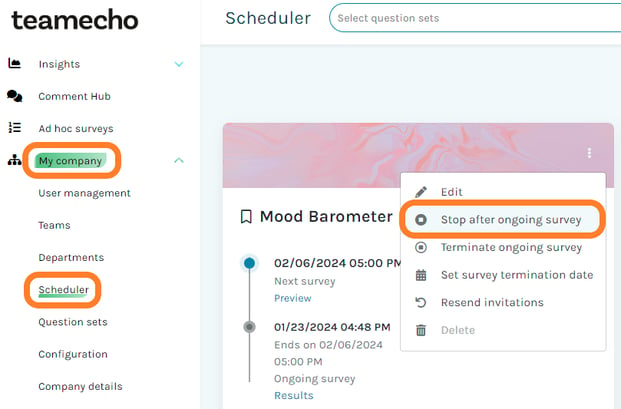
Now create a new survey plan and specify the following: question set, interval, teams, date of next survey.
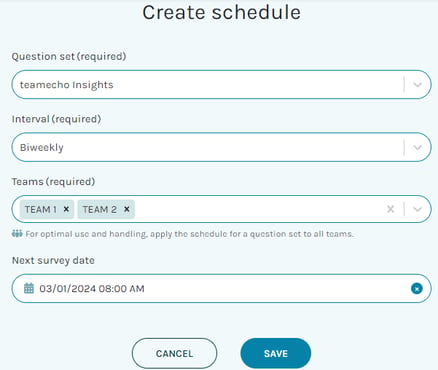
Click on 'save' and you are ready to go 😊
You create the survey plan for the question set teamecho Insights (leaders) in the same way, but only add your leadership teams there.
Last but not least, we set the teamecho Insights question set as the default so that it is always preselected on the dashboard and in the heatmap in future.
To do so, click on 'Configuration' in the 'My company' menu point and select teamecho Insights as the preselected question set, as shown below: