What is semantic comment analysis?
With the semantic comment analysis, all comments are pre-clustered and assigned to different topics. In the associated bubble chart, you can see at a glance what your employees are thinking about in the comments.
You can find the semantic analysis directly in the comment hub. It is visible to your entire team (as long as the visibility of the comments is enabled).
The main purpose of the feature is to help you capture comments more quickly and analyse them qualitatively.
The bubble chart always shows you your current top 10 topics, but there are more to discover. At the moment, our AI distinguishes 36 different topics, which you can display via an additional filter option in the comment hub.
If you do not filter for a specific topic, you will still see the assigned topic directly. Coloured labels mark the assigned topics on the right side of the comment.
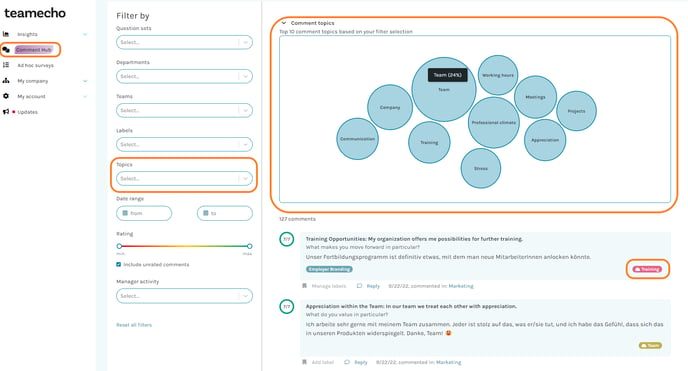
Which comments are analysed?
For a comment to be clustered by the AI, it must be a main comment (= comments written directly to a question, in the free comment field during a survey or afterwards on the dashboard).
Note: Reply comments to main comments cannot be taken into account.
teamecho tip:
Our AI only provides a suggestion as to which topic a comment might best fit. Very short or very long comments are a challenge because they either have no clear meaning for the reader (e.g. "everything ok") or they have several meanings. That's why it makes sense to use the label function in the comment hub in addition to the semantic analysis and thus structure the comments even more appropriately for you.