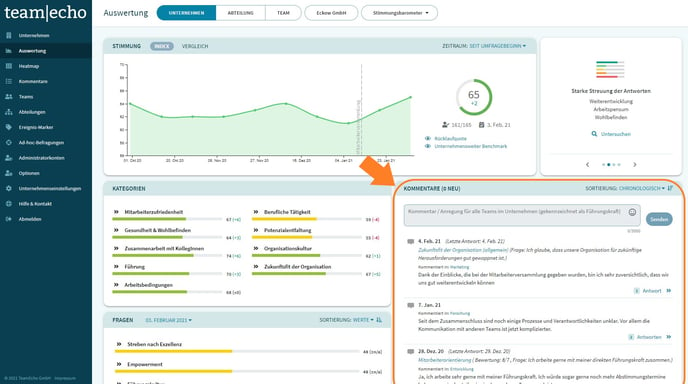Who can see certain results and comments?
Cooperation and feedback are at the heart of teamecho. The degree of transparency is determined by your organization and in accordance with your corporate culture. When in doubt, administrators and team leaders can help.
Administrators can personalize the level of transparency in the menu item "Company settings" at any time, so that it best reflects your organization's culture. The question that often arises is: Who can actually see what? Ask your teamecho administrators or your team leaders for the exact settings.
You are an administrator? Learn in this article how you can personalize the visibility settings yourself.
Default settings
By default, every team member and team leader sees their own team's evaluation and comments, and the team leader also has editing rights for their own team. For department heads, their own team, all teams in their own department, and an overview of the entire department are visible. Administrators have access to all dashboards and overviews of the organization and can also edit all of these areas.
Administrators can customize the visibility settings, so that they best fit your company's culture. If your feedback culture develops over time, it is also vital to adapt your visibility settings - that way, teamecho can best support you to reach your shared goals.
Areas of the teamecho Dashboard
All areas of the teamecho dashboard can be activated and deactivated individually by administrators:
- Index (= the mood as an index of all quantitative survey results).
- Info box (= information on current evaluation trends and notes on special features of the evaluation)
- Comments (= the additional responses to questions within the questionnaire or directly in the dashboard)
- Categories
- Questions
- Ad-hoc evaluations
The following screenshots will help you locate the respective areas:
Index:
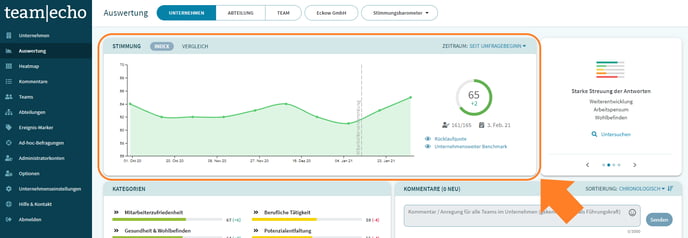
Infobox:
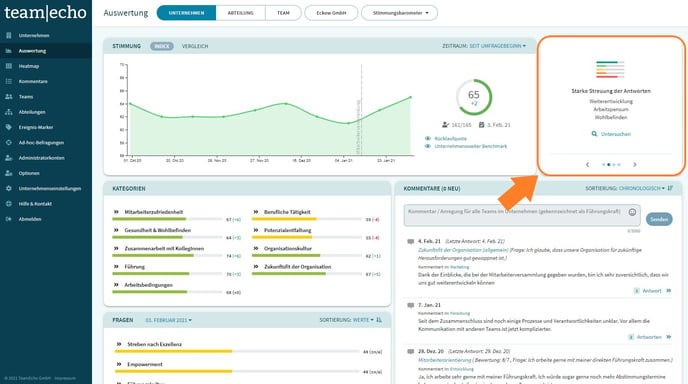
Categories:
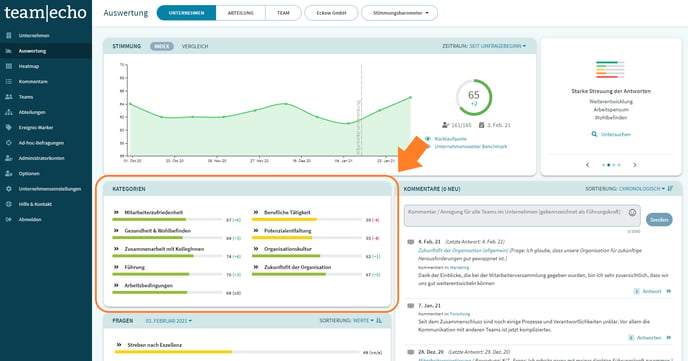
Questions:
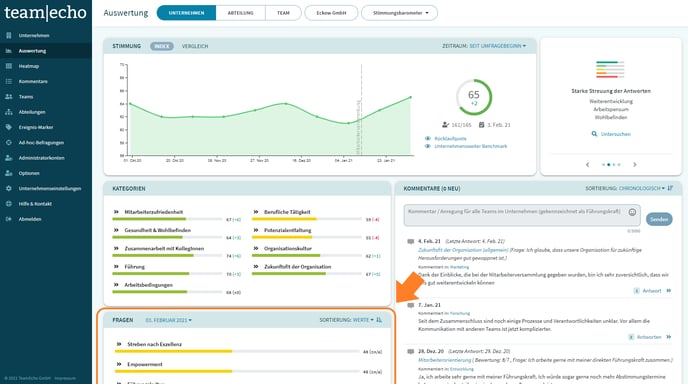 Comments:
Comments: