How do I activate the API?
Using the teamecho API (Application Programming Interface), information about your teams and departments can be sent to teamecho fully automatically and securely. Read more to learn how it works.
By automatically submitting your teams and departments, you no longer have to manually maintain this information in your teamecho account, but can rely on your API connection.
The programming interface is usually activated and set up by the IT experts of a company. To get all the important information we have collected the specifications for you under "Show API documentation". You can find the API Access Token under My Account - Settings.
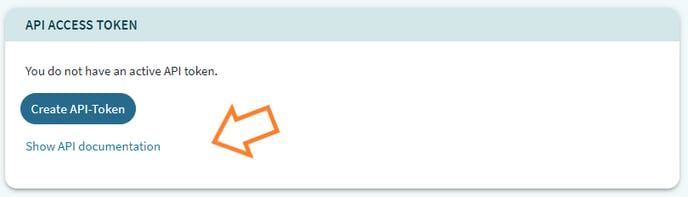
Are you an administrator and don't see the API Access Token field? Contact us, our Customer Happiness Team will be happy to activate this option for you!
Create an API Access Token
As an administrator, you can create an API token for your company here, which is required by your IT experts for integration. By clicking on "Create API token" you will get the code directly in a green banner:
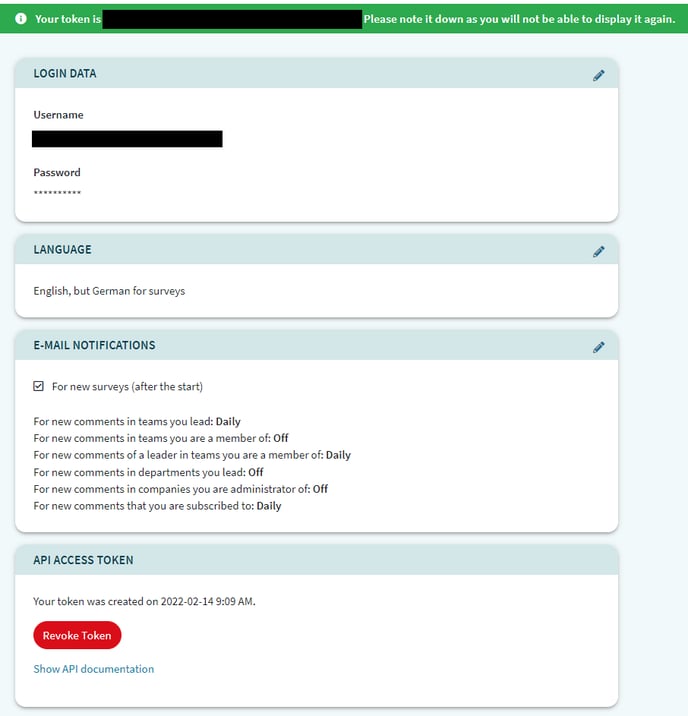
Tip: In order to always guarantee the current status of your team compositions in teamecho with the API, we recommend adjusting the updates to your survey intervals. This way you can make sure that the interface always receives your current data shortly before the start of the new survey.
Are you looking for more information about your company settings? Then read on right here!