How do I delete or archive teams?
Not only team members can change - sometimes structures and teams change as well. Here we explain how you can delete or archive teams that are no longer needed.
As an administrator and as a team leader with editing rights for your teams, you can not only edit teams, but also delete or archive them. To do so, go to the overview of all teams under "My company" --> "Teams".
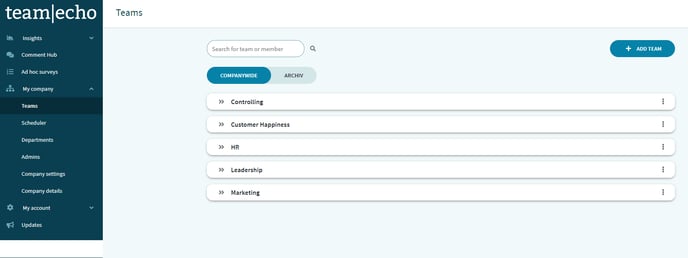
To edit, delete or archive a team, click on the icon on the right side of the corresponding team:

The decision whether you want to archive, edit or completely delete a team is entirely up to you. As a small decision support you can consider the following:
- Archiving moves the team to your archive first. An archived team can no longer be accessed in your active teamecho dashboards, but you can still view past results in the archive. You can also easily restore an archived team.
- Editing is possible at any time. If only single things change, e.g. the team name or single team members, editing is a good solution. The whole survey history of the team remains undisturbed in the dashboard and all team members can see all past results (depending on your visibility settings). If you want to create a "break" in the survey history, archiving and creating a new team is often a good choice.
- Deleting is irreversible. You cannot easily restore a deleted team. You also have no overview of which teams have already been deleted. Therefore, think carefully if you really don't need any more information about the team.
Archive team
When you click on "Archive", a dialog box appears first, where you have to confirm the archiving:
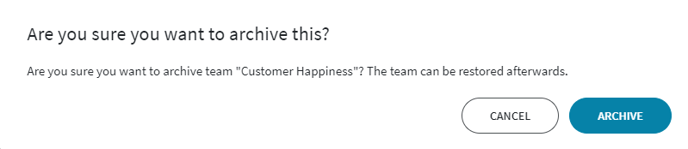
Clicking "Archive" in the dialog box will move the entire team to the team archive.
You can switch between your active and archived teams at any time by selecting either "Company-wide" or "Archive" above your team list.
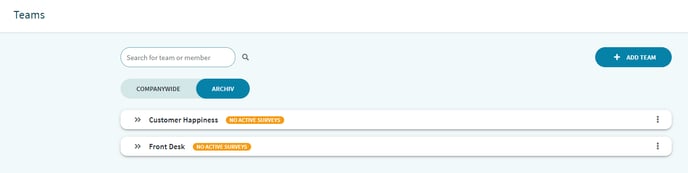
Archived teams no longer show up in active dashboards. However, the past survey results of the teams remain, for example, in the company evaluation of your organization. I.e. you do not change the results by archiving individual teams.
You can also easily restore archived teams by clicking the right button on the corresponding team in the archive and then selecting "Restore".
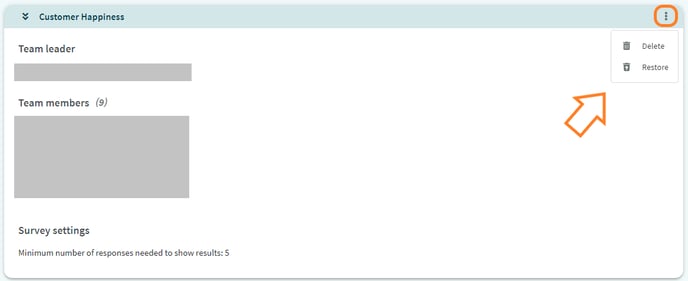
After that the team is active again and you can see it in the list of all teams.
Edit Team
Delete Team
If you select Delete in the right drop down menu of a team, a dialog box appears:
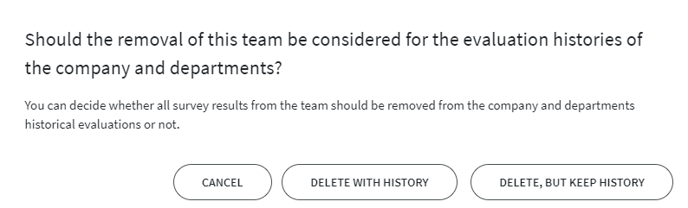
Here you can either cancel the deletion or decide how the deletion of the team will affect the past results. You can choose between the following options:
- Delete with history: All past survey results collected from this team will also be deleted. This will also affect the company-wide or department-wide results, as they will no longer contain the team results of the deleted team.
- Delete, but keep history: The team is irrevocably deleted, but the past survey results remain. The individual results of the deleted team can no longer be accessed, but the company-wide results or the results in individual departments remain unchanged.
WARNING: You CANNOT undo the deletion of a team, nor can you see which teams have already been deleted.
Here you can find more information about editing your teams.