How do I export results?
Sometimes it is necessary to be able to edit survey results outside teamecho. For this purpose, there is a handy data export that creates a password-protected .csv file.
As an administrator, you can export your survey results at any time. To do so, go to "Insights" in the teamecho side menu and then proceed to "Dashboard."
By clicking on "Generate export" you will generate an Excel list with all your results, which will be automatically added to your downloads.
ATTENTION: The Excel file is password protected!
Make a note of the password and keep it safe. Without this password you will not be able to open the file again or uncheck the "Automatically create password" checkbox if you prefer.
You can also download the dashboard as a .PNG file. Go to Dashboard, Details & Comparison, download PNG.
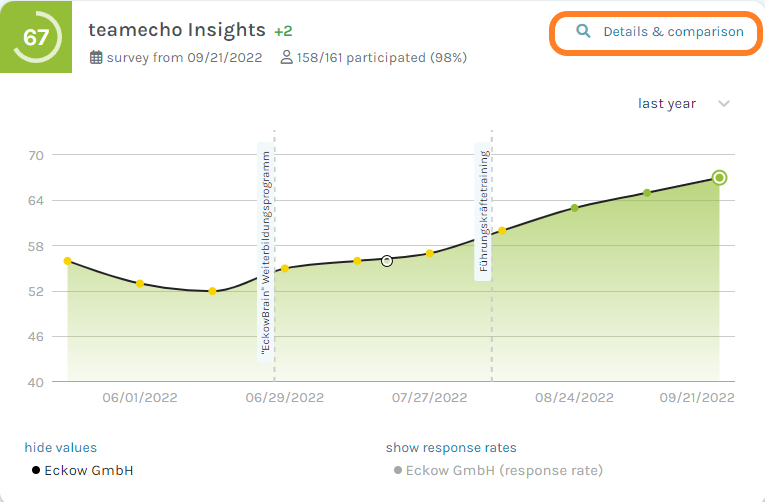
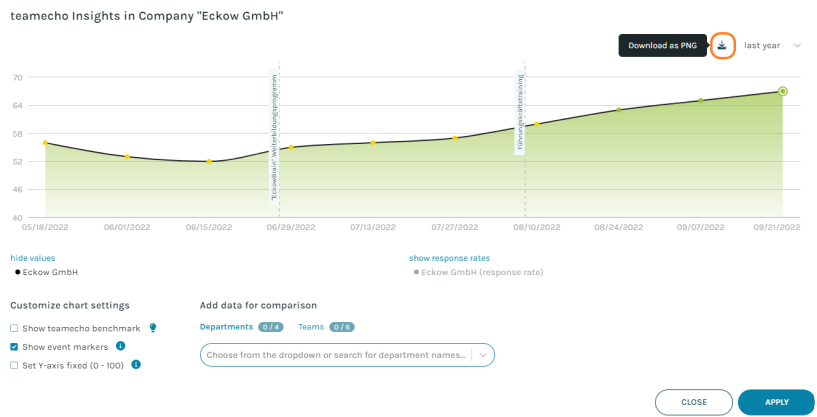
Here you can find more information about the company settings.