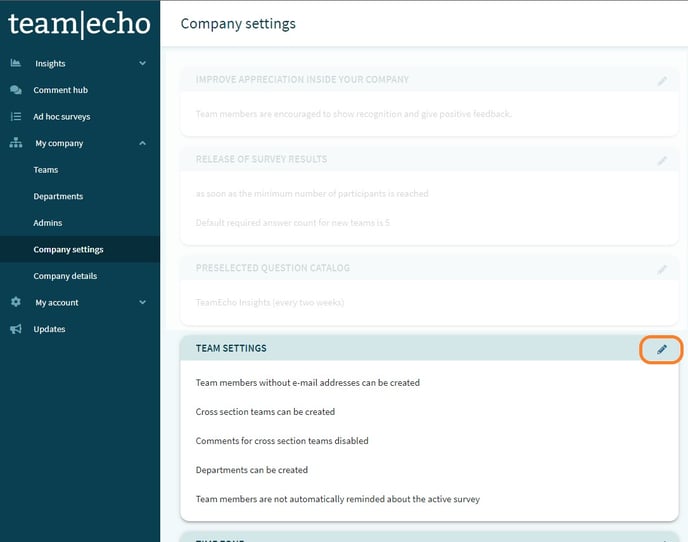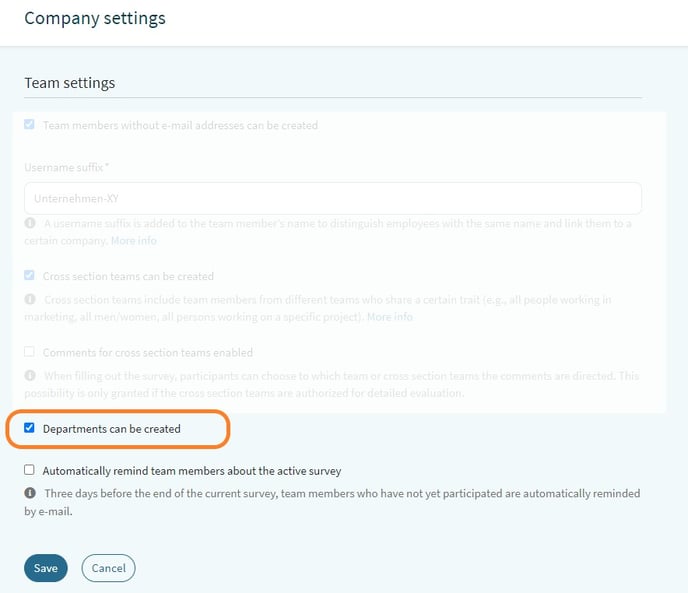What is the difference between team and department?
Teams are the heart of TeamEcho. This is where surveys are started and employees are entered. Departments allow you to group multiple teams into higher-level evaluation units.
The menu item "Teams" (you can find it under "My company") is the central starting point in your TeamEcho account. Only in a team can administrators, or depending on the individual settings, team or department leads, start, stop and schedule surveys. Here you can select additional surveys, change intervals and determine which team members participate in the surveys - because only team members receive invitations to the ongoing TeamEcho surveys.
A department is a summary of several team results and thus offers the possibility to display the structures of your company in TeamEcho. Each department needs a department manager. Depending on your individual visibility settings, this department management then has insight into all teams that are summarized in the department.
The most important thing to remember about departments is that surveys cannot be started or stopped in a department. A department has no team members - the allocation of employees is regulated in the teams.
Do you want to add new colleagues, start surveys or change intervals? You can find all these functions in the menu item Teams.
You want to display your internal organizational structures and e.g. give an overview of your departments? Create a department and add all teams of the department here.
There is no difference between department and sub-department in terms of functionality. With the help of departments your organizational structure can be reproduced infinitely in the height and width - from specialist departments up to locations and country organizations.
You don't see a menu item "Departments"?
Activate the possibility to create departments in the menu item "Company settings":