When are the results displayed?
The display of survey results on your teamecho dashboard depends on your company and team settings. Here we show you a small overview of the different options.
As an administrator, you can define in the company settings when survey results become visible in your teamecho dashboards.
You have two options:
- Show results after a certain number of responses
- Show results starting with the next survey
Important:
You’ll only see the results after you've completed the current survey yourself.
❗Exception: Administrators can complete the survey at a later time – and still access the tool in the meantime (e.g. view dashboards or edit action items). DON’T FORGET TO PARTICIPATE!

In our example, survey results are displayed once 5 team members have submitted feedback. This setting is also our best practice recommendation, as it provides the best balance between presenting results as quickly as possible and perceived anonymity.
Alternatively, you can choose to display survey results only at the next survey - for this, you as an administrator can simply set the selection accordingly at "at the next survey".
What happens if the required number of responses has not (yet) been reached?
If the evaluation limit for the current survey has not yet been reached, your teamecho dashboard will show you the results of the last survey. A small hint will appear next to the results to draw your attention to this fact. As soon as enough answers have been submitted, your dashboard will automatically show you the current results.
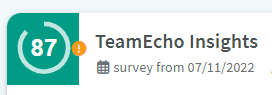
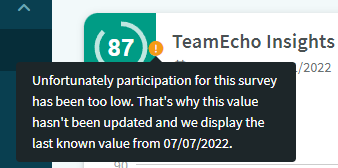
If there are permanently too few responses in a team for the results to be displayed, the team's feedback is still not completely lost, but flows into the department and company evaluations.
teamecho thrives on feedback and then really comes alive as soon as team members also see filled dashboards. If teams are too small, it is often practical to merge teams. This way, the perceived anonymity remains guaranteed and the evaluation limits are reached more easily.
In this article you will learn more about visibility settings.