How do I reschedule a survey?
Regular surveys are important for identifying trends in employee satisfaction at an early stage. But sometimes it makes sense to postpone a survey - over company vacations, for example. Here we show you how!
The teamecho short surveys always run automatically according to the intervals you define. For example, every two weeks the teamecho Insights question set is played out in your teams.
In some situations, however, it makes sense to postpone a survey to a more convenient time - for example, over company vacations or the Christmas holidays, when your offices are sparsely staffed. As an administrator and as a team leader with editing rights, you can adjust the timing of the next survey at any time.
Postpone survey in the scheduler
If you use the scheduler to manage your teams' surveys, you only need two clicks to change the next survey:
Click "Edit" in the survey card:
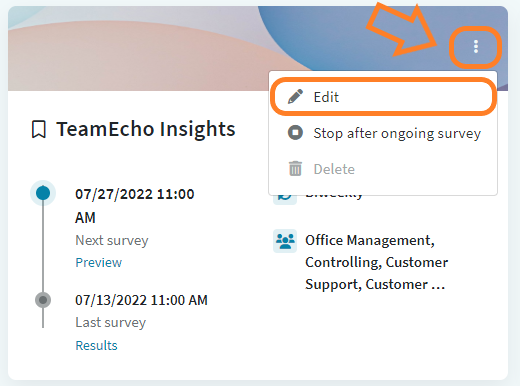
In the edit screen you can easily change the time of the next survey in the "Start date" field:
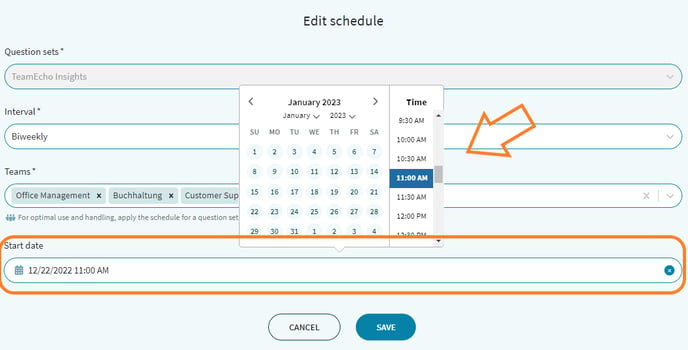
After clicking on "Save" you have successfully changed the date of your next survey - for the entire survey schedule, i.e. the change applies to all teams included in this card.
Note: This does not change the end date of the currently active survey. In case of a bi-weekly survey, the active survey will close as usual after a total of two weeks. Even if you have postponed the start of the next survey.
In this article, we'll show you exactly how long teamecho surveys are open for feedback.
Here you will find tips on how to choose the right question set.
In this article we will show you the most important features of the scheduler.